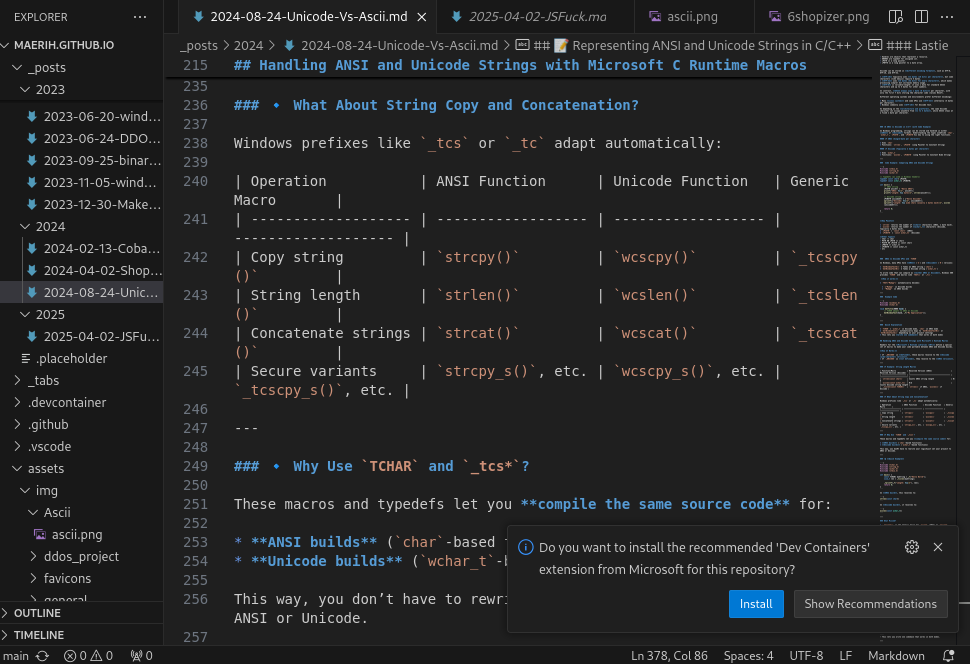Unicode vs Ascii
Beyond ASCII: How Unicode Changed the Game (and Broke It).
Hi everyone, and welcome back! Today, we’re diving into the fascinating world of ANSI and Unicode—two concepts that often trip people up. We’ll start from the basics and build all the way up to the advanced details, breaking down exactly how these encodings work (and why they matter).
Before we get into character sets, let’s clear up another common source of confusion: signed vs. unsigned types. Ready to demystify it all? Let’s jump in!
Signed and Unsigned Types
Integral types may be signed or unsigned.
Signed represent negative or positive numbers(including zero).
By default int,short,long and long long are all signed.
We obtain the corresponding unsigned types by adding the keyword unsigned to the type ie unsigned long
Values in computers are represented in binary and representing binary we use certain number of bits.
At unsigned we’re not going to dedicate any number of the bits to the sign ie negative.Entire bits are for the value itself making us have large range for unsigned numbers.
POC
1
2
3
4
5
6
7
8
9
10
11
12
#include <iostream>
using namespace std;
int main(int argc,char** argv){
unsigned int num = -1;
int x = num;
cout << num << "," << x << '\n';
return 0;
}
After compiling and running we find output:
1
4294967295,-1
-1 was converted to its 2s complement.
ANSI Vs UNICODE
ASCII -Character encoding
- Maps some bits(0’s and 1’s) into characters.
- Uses 7 bits for encoding, it can represent 2^7 =128 different characters.
- Some characters ie
65->A, 166->tBinary(100001->A , 1110100->t) - Use the converter here.
- original 7 bits were only enough to represent characters and punctuations.
- Since a byte has 8 bits,there was a lot of competition which other character should be supported.
Unicode - Universal Character Encoding
- Supports many different alphabets and even emojis.
- Unlike ASCII unicode does not define how its mapping should be implemented.
- Only specifies which character refers to which code point.Code point is a hexidecimal number representing a character ie
u+0041-> A
DWORD,LPSTR,LPBYTE,HANDLE
You might wonder why Windows-specific types show up in a discussion about ASCII and Unicode. The reason is simple: these types often define how text and binary data are stored, referenced, and manipulated in memory.
For example:
LPSTRis a pointer to an ANSI (ASCII) string.LPWSTRis a pointer to a Unicode string.LPBYTEcan point to raw byte buffers, which could contain either ASCII or Unicode data.HANDLEandDWORDare commonly used in Windows APIs that process encoded text.
Understanding these types is crucial if you’re working with Windows applications, calling APIs, or writing code that has to handle different encodings safely. If you mix them up—or assume the wrong encoding—you can end up with corrupted strings, crashes, or subtle security vulnerabilities.
- Handles are objects that represent a resource.
- DWORDS are typedef for unsigned int.
- LPSTR is a long pointer.
- LPBYTE is a long pointer to a byte array.
Unicode can be stored in different encoding formats, such as UTF-8, UTF-16, and UTF-32.
- UTF-16 typically uses 2 bytes (16 bits) per character, but some characters (like emojis) require 4 bytes.
- UTF-32 uses 4 bytes (32 bits) for every character, which makes processing simpler but increases memory usage.
- UTF-8 is variable-length: it uses 1 byte for standard ASCII characters and up to 4 bytes for other symbols.
In contrast, ASCII always uses 1 byte (8 bits) per character, with only the first 7 bits storing the character code (values 0–127).
Different operating systems and environments prefer different encodings:
- Many Linux systems and some APIs use UTF-32 internally (4 bytes per character).
- Windows commonly uses UTF-16 for Unicode text.
So depending on the architecture and platform, the same Unicode character can occupy anywhere from 1 to 4 bytes, while ASCII stays at a fixed 1 byte per character.
🔤 ANSI vs Unicode in C/C++ (with Code Example)
In Windows programming, strings can be stored and handled in either ANSI or Unicode formats. Understanding the types used—like char, wchar_t, LPCSTR, and LPCWSTR—is key to using the right functions.
🔹 ANSI (Single-byte per character)
- Uses
char - Functions:
strlen,LPCSTR(Long Pointer to Constant String)
🔹 Unicode (Typically 2 bytes per character)
- Uses
wchar_t - Functions:
wcslen,LPCWSTR(Long Pointer to Constant Wide String)
Code Example: Comparing ANSI and Unicode Strings
1
2
3
4
5
6
7
8
9
10
11
12
13
14
15
16
17
18
19
20
21
#include <stdio.h>
#include <string.h>
#include <wchar.h>
// Typedefs (as used in Windows headers)
typedef const char* LPCSTR;
typedef const wchar_t* LPCWSTR;
int main() {
// ANSI string
LPCSTR ansiStr = "Hello ANSI";
printf("ANSI: %s\n", ansiStr);
printf("Length: %zu bytes\n", strlen(ansiStr));
// Unicode string
LPCWSTR unicodeStr = L"Hello Unicode";
wprintf(L"Unicode: %ls\n", unicodeStr);
wprintf(L"Length: %zu wide chars (usually 2 bytes each)\n", wcslen(unicodeStr));
return 0;
}
Key Points
strlenreturns the number of char characters (ANSI, 1 byte each).wcslenreturns the number of wchar_t characters (Unicode, typically 2 bytes each).LPCSTR=const char*(ANSI)LPCWSTR=const wchar_t*(Unicode)
Other Types
- Char -> char
- PSTR OR LPSTR => char*
- PCSTR OR LPCSTR => const char*
- LPWSTR => wchar_t*
- LPCWSTR => const wchar_t*
- etc
ANSI vs Unicode APIs and TCHAR
In Windows, many APIs have ANSI (A) and Unicode (W) versions:
SetWindowTextA()→ Takes an ANSI string (char*)SetWindowTextW()→ Takes a Unicode string (wchar_t*)
To write code that can compile as either ANSI or Unicode, Windows SDK provides TCHAR and macros like TEXT() or _T().
How it works:
TEXT("MyApp")automatically becomes:L"MyApp"in Unicode builds"MyApp"in ANSI builds
Example Code
1
2
3
4
5
6
7
#include <windows.h>
#include <tchar.h>
void SetTitle(HWND hwnd) {
// TCHAR adapts to ANSI or Unicode
SetWindowText(hwnd, _T("My Application"));
}
Quick Explanation
TCHAR=wchar_tin Unicode mode,charin ANSI modeSetWindowText()automatically maps toSetWindowTextW()orSetWindowTextA()depending on your project settings- This lets you write one codebase that works in both modes
Handling ANSI and Unicode Strings with Microsoft C Runtime Macros
Headers for the Microsoft C Runtime Libraries (CRT) define a special set of macros to make your code portable between ANSI and Unicode builds.
How It Works:
- If
_UNICODEis defined, these macros resolve to the Unicode (wide-character) versions. - If
_UNICODEis not defined, they resolve to the ANSI versions.
🔹 Example: String Length Macros
| Function/Macro | Resolved Version (ANSI) | Resolved Version (Unicode) |
|---|---|---|
strlen(const char*) | Counts ANSI string length | N/A |
wcslen(const wchar_t*) | N/A | Counts Unicode string length |
_tcslen(const TCHAR*) | strlen() if ANSI, wcslen() if Unicode |
🔹 What About String Copy and Concatenation?
Windows prefixes like _tcs or _tc adapt automatically:
| Operation | ANSI Function | Unicode Function | Generic Macro |
|---|---|---|---|
| Copy string | strcpy() | wcscpy() | _tcscpy() |
| String length | strlen() | wcslen() | _tcslen() |
| Concatenate strings | strcat() | wcscat() | _tcscat() |
| Secure variants | strcpy_s(), etc. | wcscpy_s(), etc. | _tcscpy_s(), etc. |
🔹 Why Use TCHAR and _tcs*?
These macros and typedefs let you compile the same source code for:
- ANSI builds (
char-based functions) - Unicode builds (
wchar_t-based functions)
This way, you don’t have to rewrite your logic—just set your project to ANSI or Unicode.
🧠 Quick Example
1
2
3
4
5
6
7
8
9
10
11
12
#include <tchar.h>
#include <string.h>
#include <wchar.h>
#include <stdio.h>
int main() {
const TCHAR* myString = _T("Hello World");
size_t len = _tcslen(myString);
_tprintf(_T("Length: %zu\n"), len);
return 0;
}
In ANSI build, this resolves to:
1
strlen(const char*)
In Unicode build, it resolves to:
1
wcslen(const wchar_t*)
What Missed?
_tprintf()is the generic macro forprintf(ANSI) orwprintf(Unicode)._T()orTEXT()wraps your string literals to adapt automatically ("text"vs.L"text").- Secure string functions have
_ssuffixes (like_tcscpy_s()).
Some headers use UNICODE instead of _UNICODE
Sure—here’s a clean, clear rewrite with a title, explanation, code example, and some extra details:
📝 Representing ANSI and Unicode Strings in C/C++
Strings in C and C++ are defined using double quotes, but the way they’re stored in memory depends on whether you use ANSI or Unicode.
🔹 ANSI Strings
- Written with plain quotes:
“This is an ANSI string”
1
2
3
4
5
6
7
8
9
- Each character takes **1 byte (8 bits)**.
- Suitable for standard ASCII text.
---
### 🔹 Unicode Strings
- To create a Unicode (wide) string, add an `L` prefix:
```c
L"This is a Unicode string"
- Each character typically takes 2 bytes (16 bits) or more.
- The total size is always a multiple of 2 bytes.
🔹 Generic (Portable) Strings
Use
_T()orTEXT()macros to automatically select ANSI or Unicode at compile time:1
_T(“This is either ANSI or Unicode”)
1
2
3
4
5
6
7
8
9
10
11
12
13
14
15
16
17
18
19
20
21
22
23
24
25
- This lets you write one codebase that works in both modes.
---
### Code Example
```c
#include <tchar.h>
#include <stdio.h>
int main() {
// ANSI string
const char* ansiStr = "ANSI Example";
printf("ANSI: %s (Length: %zu)\n", ansiStr, strlen(ansiStr));
// Unicode string
const wchar_t* unicodeStr = L"Unicode Example";
wprintf(L"Unicode: %ls (Length: %zu)\n", unicodeStr, wcslen(unicodeStr));
// Generic string
const TCHAR* genericStr = _T("Generic Example");
_tprintf(_T("Generic: %s (Length: %zu)\n"), genericStr, _tcslen(genericStr));
return 0;
}
Lastie
Lprefix = wide character literal (wchar_t*)._T()macro = picks ANSI or Unicode automatically.wprintf()and_tprintf()are needed to print Unicode or generic strings.- For Windows API functions, you often also see
TEXT()as an alternative to_T().